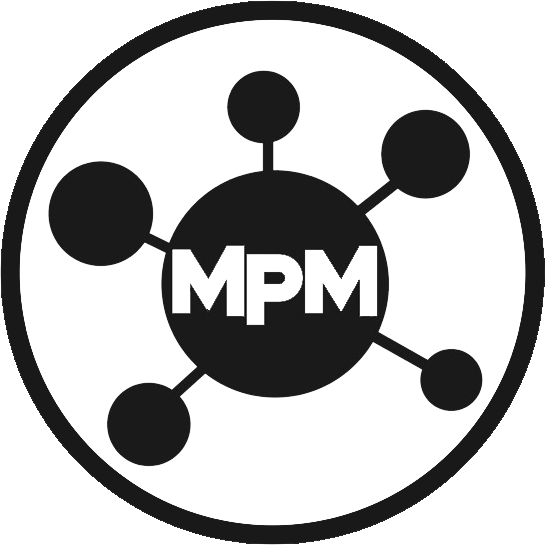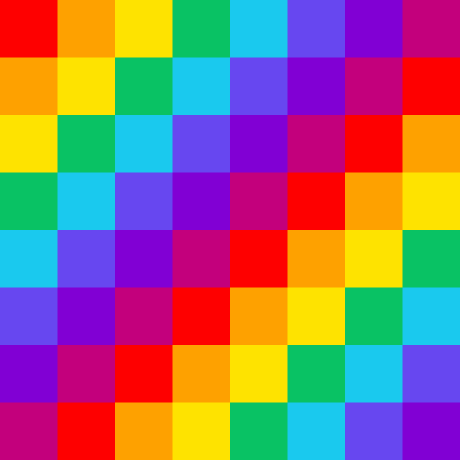How to use
- Create a free account on www.brucomining.com and configure your workers.
- Install the mining software following the normal installation steps (see original readme on developer's GitHub).
- Edit the Start.bat or config file with your details, filling all the miner status parameters.
- Save and launch.
- In few minutes you'll see your workers data on BrucoMining dashboard page.
Important notes
Important config parameters for MultiPoolMiner:
- WorkerName: must be the same you specified on BrucoMining settings page
- MinerStatusKey: go to BrucoMining profile and set your personal MultiPoolMiner key
- MinerStatusUrl: set to "https://api.brucomining.com/v1.0/workers/reportMPM"
Important config parameters for RainbowMiner:
- WorkerName: must be the same you specified on BrucoMining settings page
- EnableMinerStatus: set to 1 to enable central monitoring
- MinerStatusKey: go to BrucoMining profile and set your personal RainbowMiner key
- MinerStatusUrl: set to "brucomining.com"
Important config parameters for NemosMiner:
- Config - Worker Name: must be the same you specified on BrucoMining settings page
- Monitoring - Server: set to "https://api.brucomining.com/v1.0/" (without quotes)
- Monitoring - User ID: go to BrucoMining profile and set your personal NemosMiner key
- Monitoring - Report to server: set to true to enable server reporting
Important config parameters for NPlusMiner:
- Config - Worker Name: must be the same you specified on BrucoMining settings page
- Monitoring - Server: set to "https://api.brucomining.com/v1.0/" (without quotes)
- Monitoring - User ID: go to BrucoMining profile and set your personal NPlusMiner key
- Monitoring - Report to server: set to true to enable server reporting
This website uses cookies to improve user experience. Do you accept the use of cookies? Learn More